Our brand
One brand strategy
Brand expression
Power of Priceless
Asset Library

Around the office
OFFICE TEMPLATES
Ensuring consistency and efficiency
KEY TAKEAWAYS
Branded templates
Approved Microsoft® PowerPoint® templates are available on Mastercard-networked computers and should be used for all internal and external presentations. Simply launch Microsoft PowerPoint and select the template from the startup screen. If you do not see the templates, contact TechConnect.
Easy to use
Custom PowerPoint tools provide fast and easy access to logos, card images, icons, and photos. Graphic title slides and divider slides are also available. You can find these tools in the “Mastercard Tools” tab in the top navigation.
Communicate data clearly
Our branded PowerPoint template includes over 70 charts designed for clarity with accessibility in mind, using our specific color palette. We also have over 300 icons to help you with data visualization.
Available for creative agencies, too
External agencies creating PowerPoint presentations on behalf of Mastercard can download the template and tools from the “Essential Tools” link.
KEY TAKEAWAYS
Branded templates
Microsoft® Word® templates are available on all Mastercard-networked computers. Word templates include text-only versions and graphic versions.
Easy to access
Simply launch Microsoft Word and select Mastercard Templates from the top menu. Then select the branded template appropriate for the document you want to create. If you do not see the templates, contact TechConnect.
Customize for your use
Word templates are editable and customizable. For example, use the “Memo” template to create an “Agenda” template.
Available for creative agencies, too
External agencies creating Word communications on behalf of Mastercard can download the Word templates from the “Essential tools” link.
Essential tools
EMAIL SIGNATURES
Portraying consistency and credibility
To support our “one brand” strategy, we use a consistent email format as an extension of our corporate stationery system. This format should be used by all Mastercard employees and provides a consistent personalized “signature” at the end of your email communication.
For questions regarding your email signature for acquisition brands, refer to brand integration.
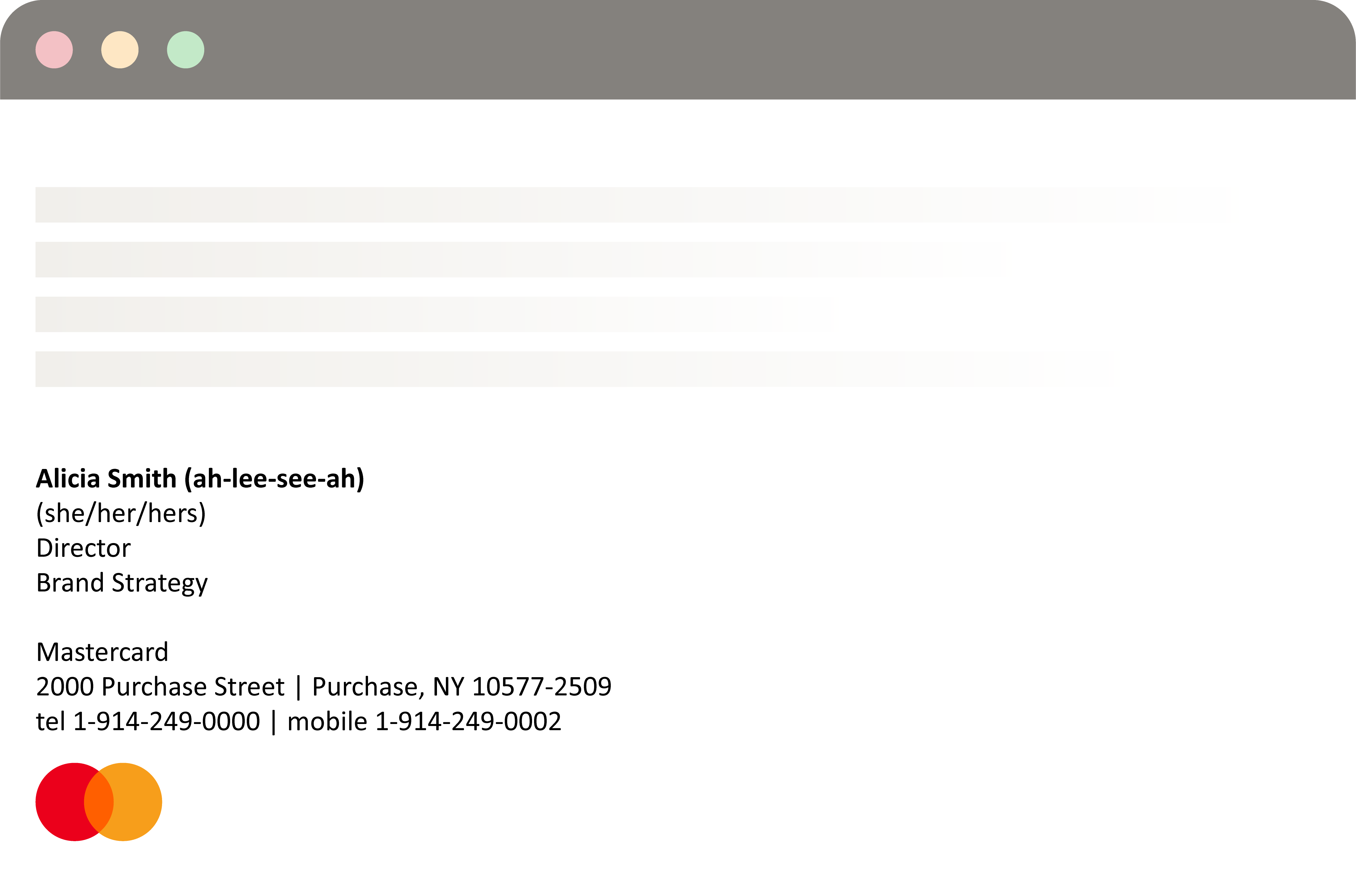
KEY TAKEAWAYS
Branded signature
If you use a Windows computer: Within Outlook, click on “Mastercard Tools” and then “Mastercard Email Signature Creator.” Follow the instructions to preview your email signature. If you use a Mac: Click on the “Mastercard Email Signature Creator” icon on your desktop.
Help people know you
Our Mastercard email signatures include the following elements: Name, pronunciation (optional), pronouns (optional), title(s) populated from Workday, company name (pre-populated with Mastercard), address (optional), and telephone contact information.
Avoid using the signature to promote
Email signatures should NOT include promotional taglines, additional logos beyond the Mastercard Symbol, inspirational messages, or personal social media accounts, etc.
Avoid internal messaging
Mastercard does not allow “badging” or internal certifications or awards to be present in email signatures. Use the “Recognizing You” platform to reward employee actions.

EBBs
Communicating internally
KEY TAKEAWAYS
What are EBBS?
EBBs (Electronic Bulletin Boards) are used to communicate a call-to-action, create employee awareness, share a soft request or information that inspires employee pride. They are also used to relay compelling quotes from executives from key events/publications and to amplify recognition via top tier awards.
Creating EBBs
EBB design templates are available for download from the EBB link to ensure the Mastercard design elements are used correctly and consistently across EBBs. You may also reference the EBB guidelines for more information.
Submitting EBBs
Use the intake form from the EBB link to submit your EBB to be published. You’ll be notified via email once the form is submitted and again once the content goes live.
Essential tools
STATIONERY
Professional formality
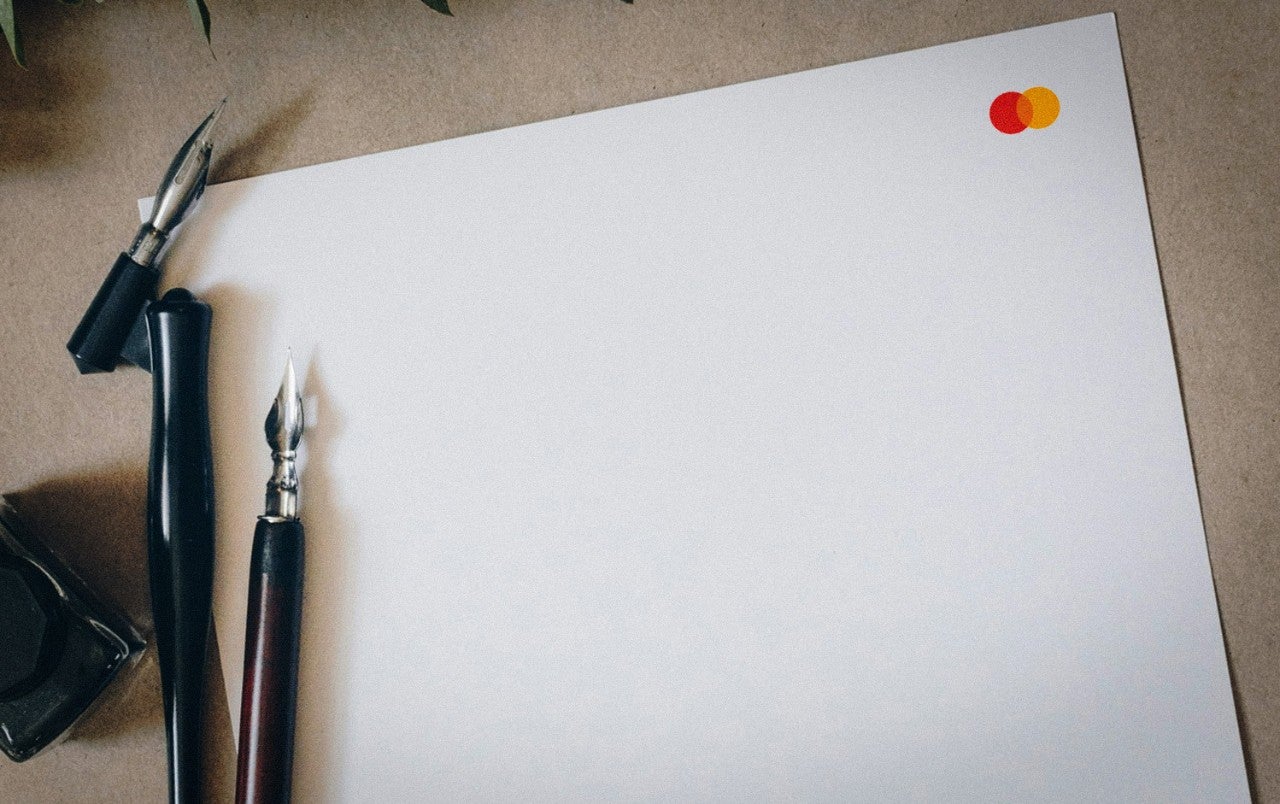
KEY TAKEAWAYS
Giving the right impression
Although we live in a digital age, communication sometimes requires a formal touch. Our printed stationery system includes a range of stationery items, such as business cards, letterheads, envelopes, note cards/pads, and mailing labels.
Easy ordering
All Mastercard stationery must be ordered through our approved vendor, Regal Press via the stationery tool. Be sure to have your p-card available when ordering as that is the only form of payment accepted.
When it has to be digital
Sometimes, a digital letterhead is needed, for example in the case of a “cease and desist” letter or for an RFP. It’s crucial that digital letterhead is created properly, as there can be significant tax or legal implications to using letterhead. (For example, never create digital letterhead with your home office address.) For this reason, it’s important you do not create your own letterhead, but contact us for assistance.
Essential tools

INTERNAL PROGRAMS, DEPARTMENTS, AND INITIATIVES
Keeping the focus on Mastercard
KEY TAKEAWAYS
Allow for separation
Mastercard follows a “one-brand” strategy, promoting one brand, one voice, under the Mastercard Symbol. This means the focus always stays on Mastercard, internally and externally.
Allow for proper distance
When placing the Mastercard Symbol and the program/event/department name on a communication, promotional item, etc., be sure to separate the Symbol from the program/event/department name as much as possible. Never create a "lockup" of the Symbol with the program/event/department name.
Make sure it's "on brand"
Use our brand elements for your communications to ensure it looks and feels like Mastercard. Creative use of our suite of design elements builds an on-brand look for your program/event.
Essential tools